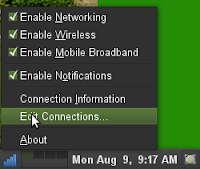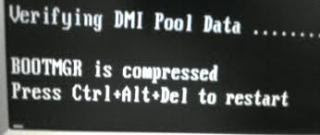Starting from the case, no detection of Compaq Presario CQ20 USB port 401 TU, OS Win 7, whereas the default Windows Vista, try looking for updated drivers on HP website, found driver for Win 7 401 CQ20 not support TU. Try to down grade to XP as well as drivers not compatible, finally returned to Vista. New problems arise because the Original Vista CD do not exist, eventually use the artificial Mangga Dua, Installation smoothly, well after the run key gen: ((crack, restart it turns out the problem arises "" BootMgr is compressed " thus definitely suspect a problem in the Boot loader (rich in Linux), but already can not use the Mini PE also, the drive letter C (the contents of Windows) to be Drive D (Data). To Link Driver catch yah later .. too busy do something else:)
In short if you have a "BootMgr is compressed" Do uncheck the C: Properties
Step by step instructions to follow the steps below, or go directly the original source link
Guys, try to be very simple Pls giving assistance, not every one understands those rather very fast answers you give.
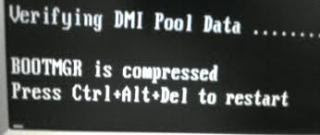
SOLUTION TO THE "BootMgr is compressed press CTRL + ALT + DEL" problem
=====================================
1. INSERT your VISTA DVD in your laptop / PC
2. Power ON your laptop / PC
3. BOOT from VISTA DVD -> make sure your laptop / PC
is set to boot from DVD / CD-ROM or Pls u first see the
That message says "PRESS ANY KEY TO BOOT FROM
DVD / CD "just hit any key and the next steps will of some
automatic
4. Click "INSTALL"
5. Choose "LANGUAGE" of your choice
6. Click "Repair"
7. Before you click "NEXT" click on "UPLOAD DRIVERS"
8. in the "OPEN" dialogue box appears on the left That side
click "MY COMPUTER" then find your "LOCAL DRIVE C:"
and "RIGHT CLICK IT" then select "PROPERTIES"
9. there are two "CHECK BOXES" on the "C: Properties
dialogue box ", so" uncheck "the one That says
"Compressed" if its checked
10. hit the "APPLY" button, wait as this takes a less than a
minutes or so depending on your computers
PROCESSOR / RAM, please be patient!
11. U cans now hit the "OK" button, and voila, go have fun