USB Modem Settings MOBI OPEN SUSE 11.3 GNOME
Some time ago tried to install Open SUSE 11.3 on Compaq Presario CQ45, apparently all the drivers are well known. For internet connection is very easy, for wireless connection directly detected. Oh yes for usb modem settings, I use a USB Modem from MOBI setting easy enough to use the GNOME desktop does not need to edit the wvdial again.
Here's a screenshot of Step By Step, if unclear please search on Google or Open SUSE Community Indonesian
1 Display the GNOME desktop

OPEN SUSE 11.3 Desktop
2. Point your mouse to the right select Edit Connection Corner
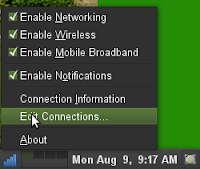
Edit Connection
3. Select the tab Mobile Broadband
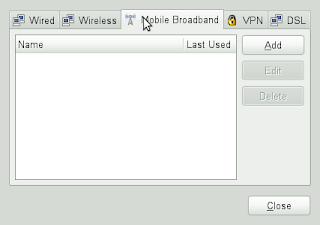
Mobile Broadband
4. Enter Number, User name, Password (adjust with your registration account), for the connection name please use as you wish, then click Apply
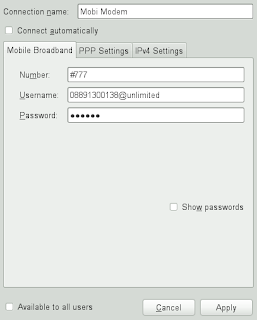
MOBI broadband edit settings
5. Select the Broadband technology is used, because using MOBI Fren, select the second option uses the My Providers CDMA-based technology (ie 1xRTT, EVDO), and select OK, see picture below

Select Mobile Broadband Providers
6. The connection has been active, see the status in the left corner of the taskbar
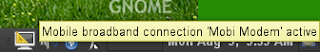
Mobile Broadband active MOBI
7. Please Open Browser favorite, you should already be connected to the Internet
I prefer using wvdial, tho... it doesn't need a running instance of Xorg...
ReplyDelete